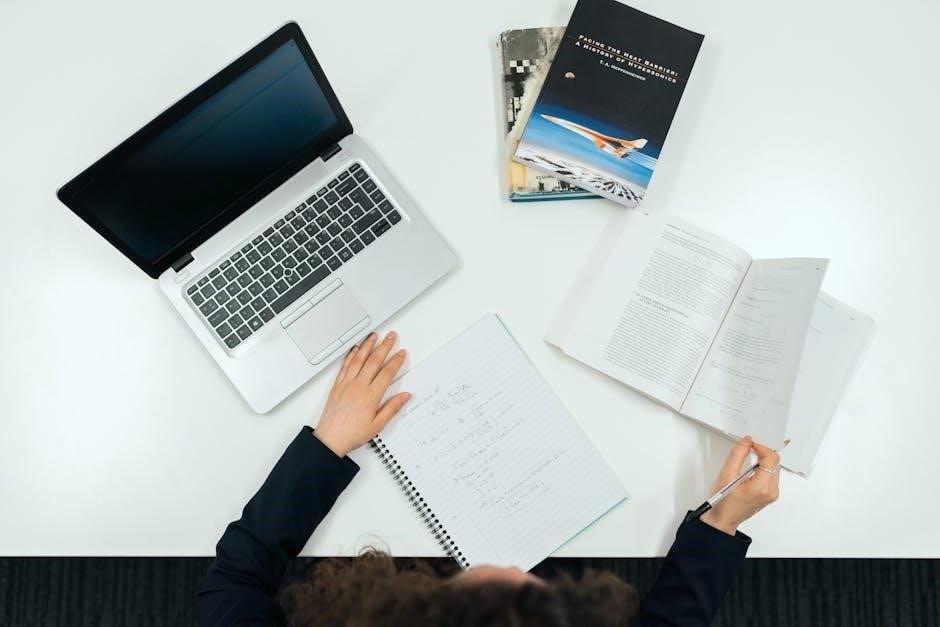The Scantronic 9651 Engineer Manual is a comprehensive guide for professionals installing, programming, and maintaining the 9651 alarm system. It provides detailed instructions, technical specifications, and troubleshooting tips, ensuring optimal system performance and security. Designed for engineers and technicians, this manual offers in-depth insights into system architecture, advanced features, and safety protocols, making it an indispensable resource for effective system configuration and maintenance.
Overview of the Manual’s Purpose and Structure
The Scantronic 9651 Engineer Manual is structured to guide professionals through the installation, programming, and maintenance of the 9651 alarm system. Divided into clear sections, it covers technical descriptions, step-by-step installation, programming procedures, troubleshooting, and safety guidelines. The manual ensures engineers understand system architecture, advanced features, and compliance requirements. Its organized format provides easy access to critical information, making it a vital resource for ensuring efficient and secure system configuration and operation. Detailed diagrams and troubleshooting tips enhance its practicality for engineers.

System Overview and Architecture
System Overview and Architecture: The Scantronic 9651 is a grade 2X fully programmable eight-zone control panel, comprising a control unit, keypads, detectors, and communication devices, serving as the system’s brain managing all functions and components.
Key Components of the Scantronic 9651 Alarm System
The Scantronic 9651 system includes a control unit, keypads, detectors, and communication devices. The control unit houses the main controller, power supply, and battery. Keyboards like the 9941 and 9943 provide user interaction, with the 9943 supporting proximity tags. Detectors include wired PIRs, door contacts, and smoke sensors. Communication options like GSM and PSTN ensure reliable alert transmission. These components work together to offer a robust, customizable security solution for various properties.
System Architecture and Design Philosophy
The Scantronic 9651 is a grade 2X alarm system with a distributed architecture, designed for flexibility and scalability. Its modular design allows seamless integration of key components, including the control unit, keypads, detectors, and communication modules. The system emphasizes reliability and ease of use, with a focus on advanced security features. The control unit acts as the central hub, managing all interactions and ensuring robust performance. This design philosophy ensures the system adapts to various security needs, providing a tailored solution for both residential and commercial applications.

Installation and Programming Guide
The Scantronic 9651 Engineer Manual provides step-by-step instructions for installing, wiring, and configuring the alarm system. It ensures engineers can efficiently set up and program the system.
Step-by-Step Installation Instructions
The manual provides detailed instructions for installing the Scantronic 9651 alarm system, including wiring detectors, keypads, and communication devices. It outlines the process of connecting components, setting up zones, and configuring partitions. Engineers are guided through wiring requirements, detector placement, and system initialization. The manual ensures compliance with electrical standards and best practices for a secure and reliable installation. By following these steps, engineers can efficiently set up the system to meet specific security needs.
Programming Procedures and Configuration
The manual details programming procedures for configuring the Scantronic 9651 system, including zone setup, user codes, and communication options. Engineers can define zone types, such as entry/exit or internal zones, and assign detectors to specific areas. User codes and access levels are programmable to restrict unauthorized access. Communication settings, like GSM or PSTN, are configured for remote monitoring. The manual provides step-by-step instructions to ensure proper system configuration, enabling tailored security solutions and reliable operation. This ensures the system meets specific installation requirements effectively.
Troubleshooting and Maintenance
Troubleshooting and maintenance are essential for ensuring the Scantronic 9651 system’s reliability. Regular checks, fault identification, and component testing help prevent failures and optimize performance, ensuring security integrity.
Common Issues and Solutions
Common issues with the Scantronic 9651 include faulty detectors, communication failures, and power supply problems. Faulty detectors can cause false alarms; replacing or adjusting them often resolves this. Communication issues may arise from signal loss or connectivity problems, which can be fixed by checking wiring or signal strength. Power supply problems, such as battery faults, require immediate attention to ensure system reliability. Regular maintenance and troubleshooting as outlined in the manual help prevent these issues and ensure optimal system performance and security.
Maintenance Best Practices
Regular maintenance is crucial for the Scantronic 9651 system’s reliability. Replace batteries annually, clean detectors to avoid false alarms, and inspect wiring for damage or corrosion. Test all components periodically, including sirens and keypads, to ensure proper functionality. Update software and firmware as recommended to maintain performance and security. Schedule routine system checks to identify and address potential issues early. Adhering to these practices ensures optimal system operation, reduces downtime, and extends the lifespan of the equipment, providing consistent and reliable security protection.
Advanced Diagnostic Techniques
The Scantronic 9651 manual outlines advanced diagnostic techniques for identifying and resolving complex system issues. Engineers can utilize system logs and error codes to pinpoint malfunctions. Conducting thorough tests on communication modules, detectors, and wiring ensures accurate fault detection. Advanced diagnostics also involve analyzing system responses during simulated alarm conditions to identify hidden issues. These techniques enable engineers to efficiently isolate and repair faults, ensuring the system operates at peak performance and reliability. Regular use of these methods minimizes downtime and enhances overall security effectiveness.

Advanced Features of the Scantronic 9651
The Scantronic 9651 offers remote monitoring via GSM/GPRS, integration with third-party systems, and advanced zone/partition management. Dual-path communication ensures reliable alarm signaling, enhancing security and system flexibility.
Remote Monitoring and Control Options
The Scantronic 9651 supports remote monitoring through GSM/GPRS, PSTN, and IP communication, enabling real-time system alerts via SMS or phone calls. Engineers can configure these settings to send notifications to monitoring stations or users, ensuring prompt responses to alarms. The system also allows for remote arming and disarming, providing enhanced control and flexibility. This feature is particularly useful for large properties or businesses requiring constant oversight. The manual guides engineers in setting up these options for reliable remote monitoring and control.
Integration with Other Security Systems
The Scantronic 9651 seamlessly integrates with other security systems, including CCTV, access control, and building management solutions. This compatibility enhances overall security functionality. Engineers can configure the system to trigger responses across integrated platforms, such as activating cameras upon an intrusion alert. The manual provides detailed instructions for connecting third-party devices, ensuring a unified security network. This feature-rich integration capability makes the 9651 a versatile choice for comprehensive security solutions, offering enhanced control and monitoring capabilities.
Zone and Partition Management
The Scantronic 9651 supports advanced zone and partition management, allowing for customized security configurations. Zones can be defined for specific areas, such as entry points or sensitive rooms, while partitions enable independent arming and disarming of different property sections. The manual guides engineers through configuring zone types and partition settings, ensuring tailored security solutions. This feature enhances flexibility, offering precise control over system responses and user access, making it ideal for both residential and commercial applications.
Safety Precautions and Compliance
The Scantronic 9651 Engineer Manual emphasizes strict adherence to electrical safety codes and proper installation practices to prevent hazards and ensure reliable system operation, avoiding potential risks.
Electrical Safety Guidelines
The Scantronic 9651 Engineer Manual outlines essential electrical safety guidelines to ensure secure and hazard-free installation. Engineers must disconnect power supplies before servicing and use insulated tools to prevent electric shock. Proper grounding and adherence to local electrical codes are emphasized to avoid system malfunctions. The manual also provides instructions for safe battery replacement and handling of electrical components. Following these guidelines ensures compliance with safety standards and prevents potential risks during installation and maintenance of the alarm system.
Handling and Installation Best Practices
The Scantronic 9651 Engineer Manual emphasizes proper handling and installation techniques to ensure system reliability. Engineers should avoid static discharge by grounding themselves before handling components. Wiring should be neatly organized to prevent damage and interference. The manual recommends mounting the control unit in a secure, out-of-sight location, such as under stairs, to deter tampering. Additionally, it advises testing all connections and components post-installation to confirm functionality. These best practices ensure a robust and dependable security system, minimizing future issues and ensuring optimal performance.
Downloading the Scantronic 9651 Engineer Manual
The Scantronic 9651 Engineer Manual is available for download as a PDF from various online sources, including official security websites and forums. Ensure to obtain the manual from trusted sources to guarantee authenticity and safety.
Where to Find the PDF Manual Online
The Scantronic 9651 Engineer Manual can be downloaded as a PDF from various online sources, including official Cooper Menvier websites and trusted security forums. Websites like wondergreat.com and other reputable security portals provide direct links to the manual. Ensure to verify the authenticity of the source to avoid unauthorized or outdated versions. Additionally, security forums and professional communities often share verified PDF links for easy access. Always prioritize downloading from trusted sources to guarantee the manual’s accuracy and safety.
Benefits of Using the Official Manual
The official Scantronic 9651 Engineer Manual provides unparalleled insights and guidance, ensuring engineers can install, program, and maintain the system with precision. It offers detailed instructions, technical specifications, and troubleshooting tips, guaranteeing optimal performance and security. The manual’s comprehensive coverage of system architecture, advanced features, and safety protocols makes it an indispensable tool for professionals. By using the official manual, engineers can access verified information, avoid errors, and ensure compliance with industry standards, maximizing system reliability and effectiveness for secure installations.

User Experiences and Feedback
Engineers praise the Scantronic 9651 manual for its detailed guidance, enabling effective system configuration and troubleshooting. Real-world applications highlight its reliability and ease of use, ensuring customer satisfaction.
Real-World Applications and Success Stories
The Scantronic 9651 has proven its effectiveness in various real-world applications, from residential to commercial security installations. Engineers highlight its reliability in large-scale systems, such as industrial sites and office buildings. Success stories include seamless integration with CCTV and access control systems, enhancing overall security frameworks. Many professionals praise the system for its robust performance in critical environments, such as data centers and government facilities, ensuring uninterrupted protection. These applications underscore the 9651’s versatility and dependability in safeguarding diverse properties.
Engineer Feedback and Tips
Engineers praise the Scantronic 9651 for its reliability and ease of programming. Many highlight its intuitive interface and robust feature set, which simplifies complex security configurations. Tips include regular system checks, updating firmware, and logical zone mapping. Professionals recommend leveraging remote monitoring for proactive maintenance and ensuring proper wiring to avoid signal interference. These insights enhance installation efficiency and system performance, making the 9651 a preferred choice for security professionals seeking dependable solutions.
The Scantronic 9651 Engineer Manual is an invaluable resource for mastering the system, offering clear guidance on installation, programming, and troubleshooting. It empowers engineers to optimize security and functionality effectively.
Final Thoughts on the Scantronic 9651 Engineer Manual
The Scantronic 9651 Engineer Manual serves as an indispensable resource for professionals, offering detailed insights into system installation, programming, and maintenance. Its comprehensive coverage ensures engineers can effectively configure and troubleshoot the alarm system, leveraging its advanced features for enhanced security. By bridging theoretical knowledge with practical application, the manual becomes a go-to guide, empowering technicians to deliver reliable and efficient security solutions. Its clarity and depth make it a vital tool for mastering the Scantronic 9651 system.